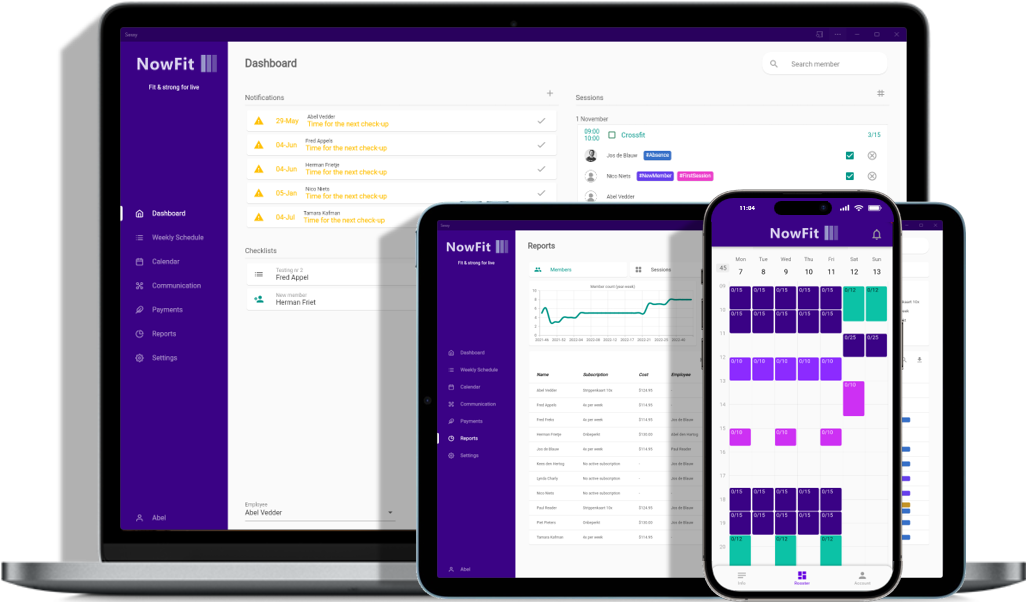APP BRANDING
Make the backend app and the member app look like it’s your own custom built app by applying your logo and brand color scheme.

CALENDAR/ LOCATION MANAGEMENT
Define and manage as many calendars as you want. A calendar can either be a location where sessions are to be held or a personal calendar (e.g. a coach/ personal trainer). In each calendar you can schedule as many sessions as needed. Among other things Sessy lets you define:
-
session types
-
session start time/ duration
-
max nunber of particiants
-
weekly recurring schedules
-
coach/ employee schedules
-
session access (through subscriptions)
-
single access vs subscription only
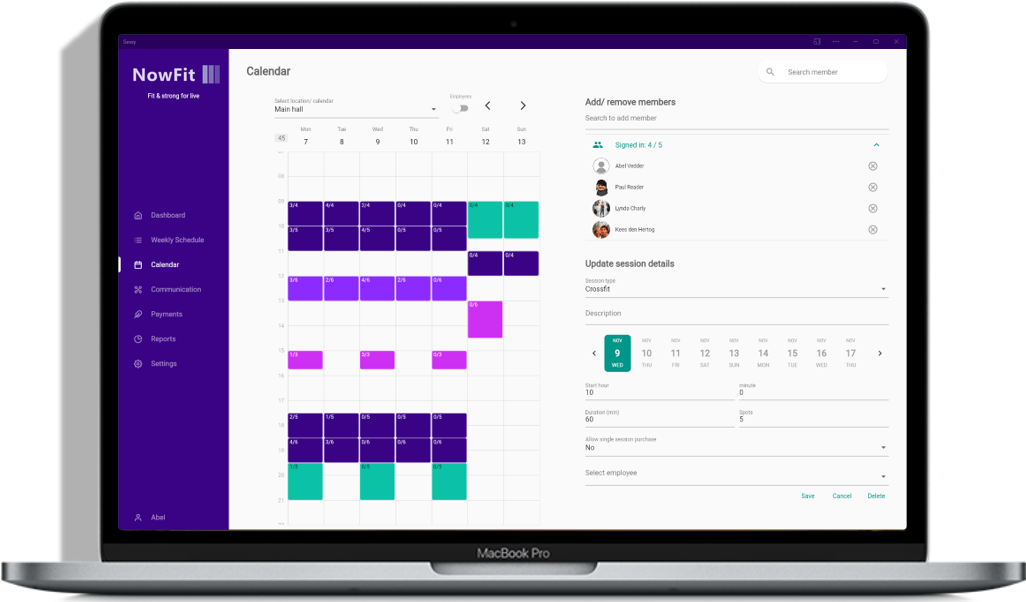
COACH DASHBOARD
Each employee/ coach can have their own dashboard, showing only the relevant information for that specific employee/ coach, such as:
-
personal session schedule
An overview of the upcoming sessions for which the coach/ employee is responsible, including session description and bookings. It is possible to register/ unregister members for sessions right from the dashboard. -
mark as present/ no-show
The coach/ employee has the ability to indicate whether a member showed up for a session or not. -
member tags
For each upcoming session the employee/ coach can see tags linked to members, that provide relevant information (e.g. tags can be shown if someone has an injury, or is visiting this type of session for the first time). -
member notifications
For example: for a birthday, reduced visit frequency, extended absence, etc. Employees can create custom future notifications as needed (as a reminder). -
checklists
Action lists for members that need to be completed (e.g. when onboarding a new member).
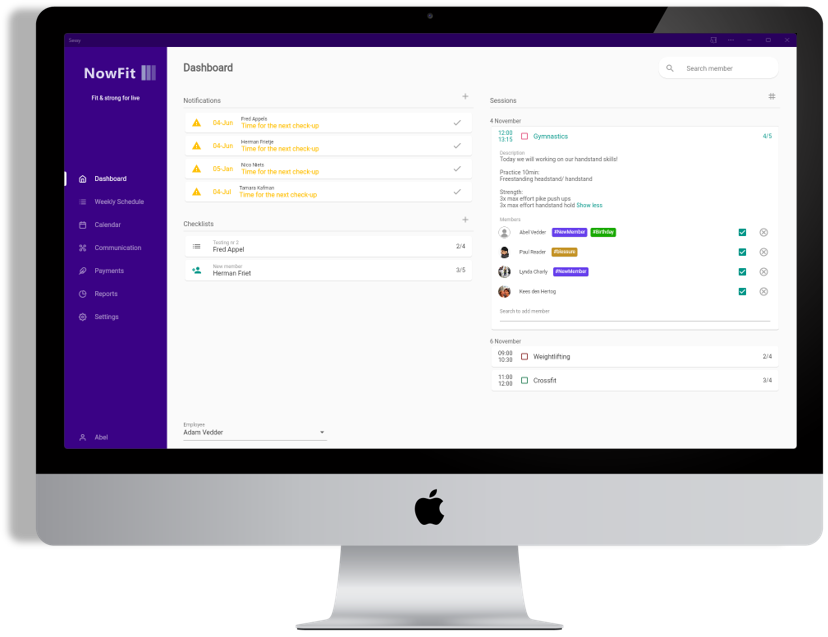
MEMBER OVERVIEW
Everything you need to know and manage about a member in a single overview. From anywhere in Sessy you can quickly search and open the member overview. The screen provides insight into:
-
contact information
-
session history
-
visit frequency and trends
-
responsible coach and next checkup date (if applicable)
-
subscription details
-
tags (e.g. if a member has an injury)
-
notifications (e.g. if a member has been visiting less)
-
notes
-
attachments
-
purchases and payment details
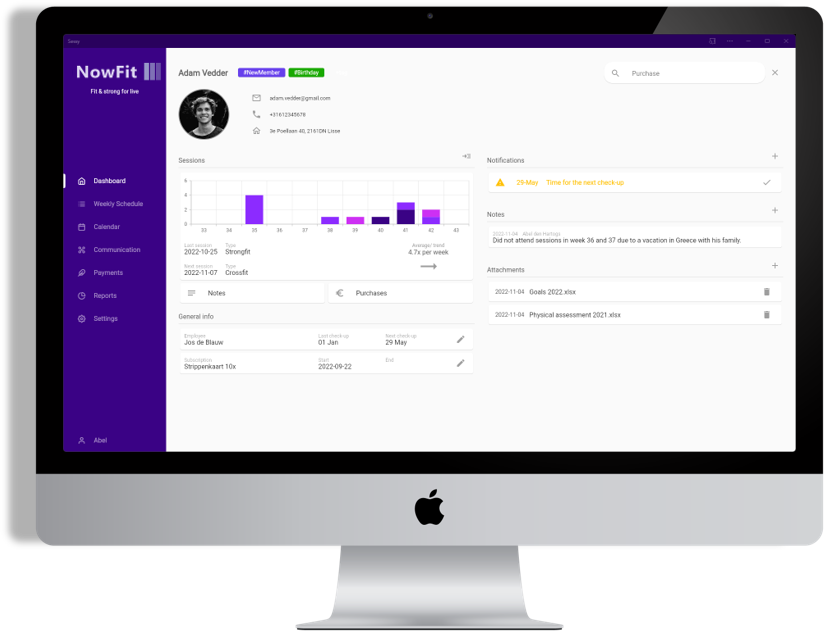
PAYMENT COLLECTION
Monitor revenue and manage member payments easily. Sessy offers two options for payments: 1) use our stripe integration to process payments automatically, or 2) use the direct debit export method to collect payments through your own bank account.
-
stripe integration
Offer multiple payment methods to your customers (iDEAL, credit cards, SEPA direct debit, etc.) through our Stripe integration. Payments are collected by Stripe automatically. -
SEPA direct debit export
Rather have full control over your payment collection? With the SEPA direct debit export option you can create payment batches within Sessy and import these in your bank environment. Sessy also allows you to monitor payment status.
Of course it also possible to use your own payment method and collect payments outside of the Sessy platform.
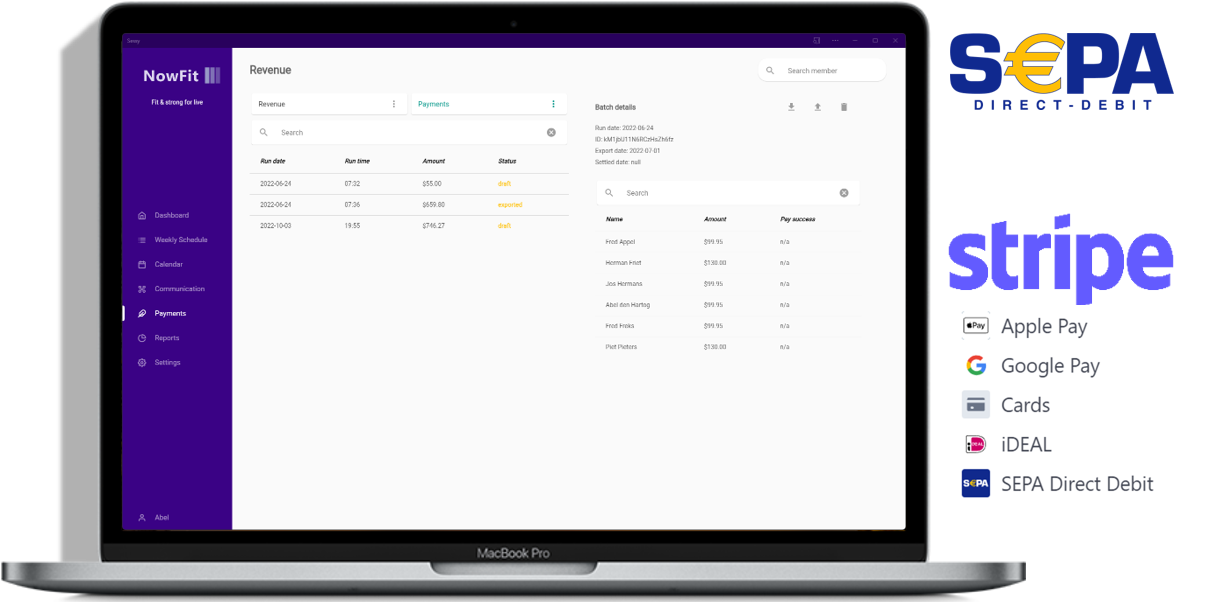
MEMBER COMMUNICATION/ NOTIFICATIONS
Communicate with your members effectively through the app. Members will receive notifications on their phone of these updates.
-
general update/ information
The member app has a screen with general information updates that is the same for all members. When updating the general info section you can choose to notify members of the change or not. -
session details
Provide specific details about each seperate session (e.g. share workout details). For efficiency it is also possible to work with standard descriptions per session type for each day. -
individual/ selected group notifications
Send custom notifications to any member or group of members. For example: Select a couple members manually, select everyone subscribed to a session tomorrow, select all members linked to a specific coach, etc.
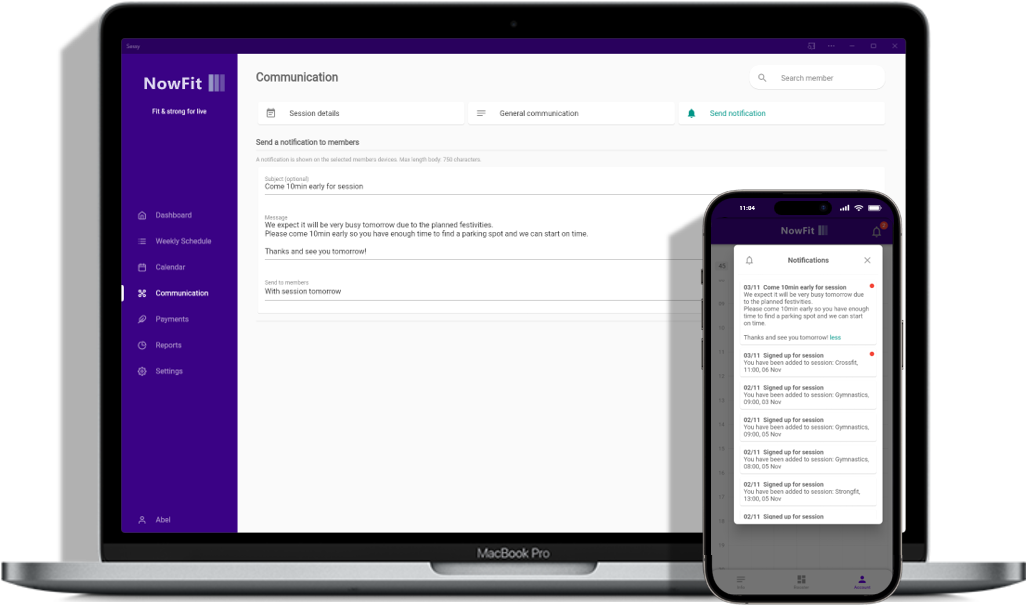
REPORTING & ANALYSIS
Monitor your business with the Sessy reporting & analysis dashboards:
-
member details
Insights in member count development, inflow/ outflow, subscription type breakdown, and other detailed member data for further analysis purposes. -
results
Monitor the results logged on benchmarks by your members (e.g. scores on strength, endurance workouts) and track progress over time. -
session details
Detailed insights into session history for anlaysis purposes. -
occupancy
Optimize your schedules by analyzing the occupancy of sessions broken down into occupancy per day of the week, time of day, session type, and location/ calendar. -
revenue
Monitor revenue development over time, revenue per worked hour, and other detailed revenue data for further analysis purposes.
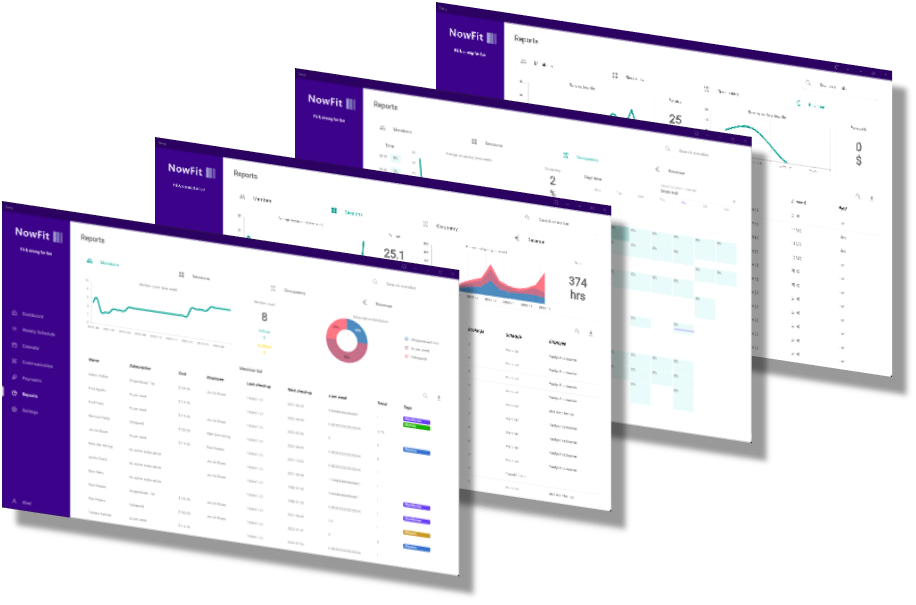
MEMBER APP
Want to learn more about the features of the member app for iOS and Android?
FREE TRIAL
Try Sessy yourself for free. Within 10 minutes you can have your own enviromennt up and running, completely free for up to 30 days with all functionality!